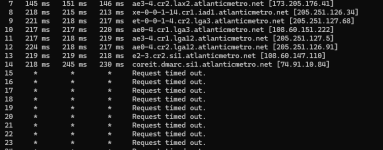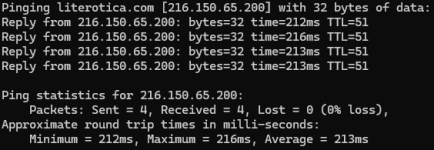jsmiam
Literotica Whisperer
- Joined
- Aug 10, 2003
- Posts
- 1,753
Try a different browser.
If you use chrome try Firefox. Edge try chrome. Etc. Here’s another one too, since separate from problems, it’s really best to have a “real life” browser and a completely isolated “sordid secret life” browser. https://duckduckgo.com/windows
(DuckDuckGo has an excellent reputation, even if their products aren’t the single most bug free products in the world)
Also, back when you tried ping, try this (but don’t post the results it may show your ip address. But let us know if you reached Literotica.
Tracert literotica.com
If you use chrome try Firefox. Edge try chrome. Etc. Here’s another one too, since separate from problems, it’s really best to have a “real life” browser and a completely isolated “sordid secret life” browser. https://duckduckgo.com/windows
(DuckDuckGo has an excellent reputation, even if their products aren’t the single most bug free products in the world)
Also, back when you tried ping, try this (but don’t post the results it may show your ip address. But let us know if you reached Literotica.
Tracert literotica.com
Last edited: