S
samhasstories
Guest
I write on Word through onedrive, just about exclusively on my computer. I can't stand writing on my phone. I only do that if I find myself particularly inspired when my computer is not at hand.
Follow along with the video below to see how to install our site as a web app on your home screen.
Note: This feature may not be available in some browsers.
I myself find using LibreOffice easier to use. It loads faster and is less draining in my laptop's resources. It's also more secure and private and doesn't "phone home" to the programs designers.I'm a Microsoft Word person myself (old dogs indeed).
I'm half-blind, so writing on my phone would be incredibly difficult and I don't have the time or inclination to learn a new program. I have used Google Docs to share back and forth with other authors...I'm not 100% sure how to use it and they probably laugh at my efforts..silently..and then fix what I managed to f*ck up.
eta: I write sitting on the couch next to hubs - he knows all.
When not at home, typing at a coffee shop is a fun, pleasant experience. Gives me a chance to people watch and perhaps get struck by inspiration for my story.
Where do you do your writing?.....
I store my stories on a secondary HD on my laptop. If my laptop takes a crap on me I have others that I can rebuild that I can transfer them to.I started out using Word on my old Laptop, but over the last 2-3 years, I've switched to using Google docs pretty exclusively. It's easy to share with my editor and my publisher, and we can work together at the same time. Don't have to worry about my laptop going bzzzzzzzz and losing stuff - I do however save my finished stories locally and on a USB drive as well. But that's just backup. I do all my writing at home using my laptop, so I don't have to worry about different devices or anything like that - I like to keep it simple and straightforward.
It's just me and my wife here (not counting the dog, cat and chinchilla) and she doesn't get on the computer. If she did I would just throw together one for her so that she could have her own. I keep my laptop protected and use USB sticks to transfer files. I always format the sticks after just to make sure that they are clean and ready to be used again or if someone needs to borrow them.I’m inferring, perhaps incorrectly, that others in your household have physical access to your computer? Or is it phone, or both?
Computer: Don’t overlook an encrypted usb stick. Assuming you unplug it when not using, it’s pretty darn secure. The length of the password is up to you, but over 20 characters long would be extremely secure. If you leave it plugged in, the features vary from one brand to the next in whether you’re prompted for a password each time you log in.
Office online is slightly different to office 365, free, and stuff is saved to the cloud, but not googles cloud. And if you’re vigilant and never agree to any other way (using an installed version of word on your computer, which often ends up with a virtual OneDrive folder on your computer) you can use its web based interface exclusively, with much of words power. (I use this approach, taking it a step further to only use Firefox, not edge, to help make sure nothing unintended ends up saved on the computer through overzealous connectedness. (Clarification: create a different Microsoft account than your main one, assuming there is a main one.)
Libre office is good too, a nIce throwback to the software being yours, and not trying to steer everything to the cloud every step of the way.
Bingo.I’m inferring, perhaps incorrectly, that others in your household have physical access to your computer? Or is it phone, or both?
That's when you learn the glory of the seperate accounts thatBingo.
If I lived alone, I'd not have this issue - I would be using Word. If I could turn back time, I'd be using Word 5.1a. Damn nice word processor that one. Before Word became a overstuffed goat of an app.
Yep. And, when you add in 'user error' (deleting important files by mistake, or moving a folder / drive worth of data and not double checking it all copied correctly before deleting the original...) - having multiple copies becomes very important!I'd never write on a phone, I make way too many mistakes. Exclusively, I use a PC and usually Word to publish on Literotica. When I publish on Amazon or Draft2Digital, then I use a program called Atticus. It has its drawbacks. But it is pretty nice for writing ebooks. You can also do print books but I've never used it for that. It is pretty much only for writing my ebooks. The file is stored on their cloud. For my Word files, I use a service called iDrive. It works like a cloud server, but you can also use it to auto-backup whatever files you configure it for. Like photos, software, configuration files, music, etc. I also have files stored on OneDrive. I also have a USB drive that I back up my hard drive with every month or two and keep it stored in my bank's safe deposit box. So I have about 3 or 4 copies of everything. A little paranoid you say?I worked in the IT field for 25 years. And as the old saying goes, if anything can go wrong, it will go wrong and at most worst possible moment. I always scolded my users who weren't using the features we offered to back up their data by telling them an old saw in the IT field. "It's not a matter of 'IF' your hard drive will fail, it's 'WHEN' it will fail."
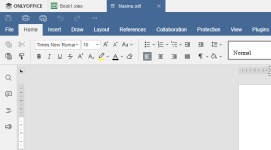
I did this with a program called (I think) Folder Lock, but gave it up for some reason. How do you encrypt a USB drive? Is there a way built into Windows or Mac? Or do you have to get another app for that?+Computer: Don’t overlook an encrypted usb stick. Assuming you unplug it when not using, it’s pretty darn secure.