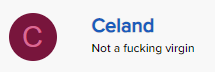Celand
Not a fucking virgin
- Joined
- Aug 20, 2017
- Posts
- 5,030
two more screenies that might help:
option one (picture icon):
View attachment 2169689
option 2 (attach files):
View attachment 2169690
Something must be wrong with my settings or...????
On the picture icon I ONLY get ONE option: "insert link" nothing else. Also when I take a screenshot ( like you do) it will NOT cut and paste I get shit like this
blob:moz-extension://61ae0183-0599-4584-b3c7-a8a5f582b0fc/67869862-d2eb-4271-a1f0-e88a42033ca5
.... Its fucked, but thanks a lot anyway.